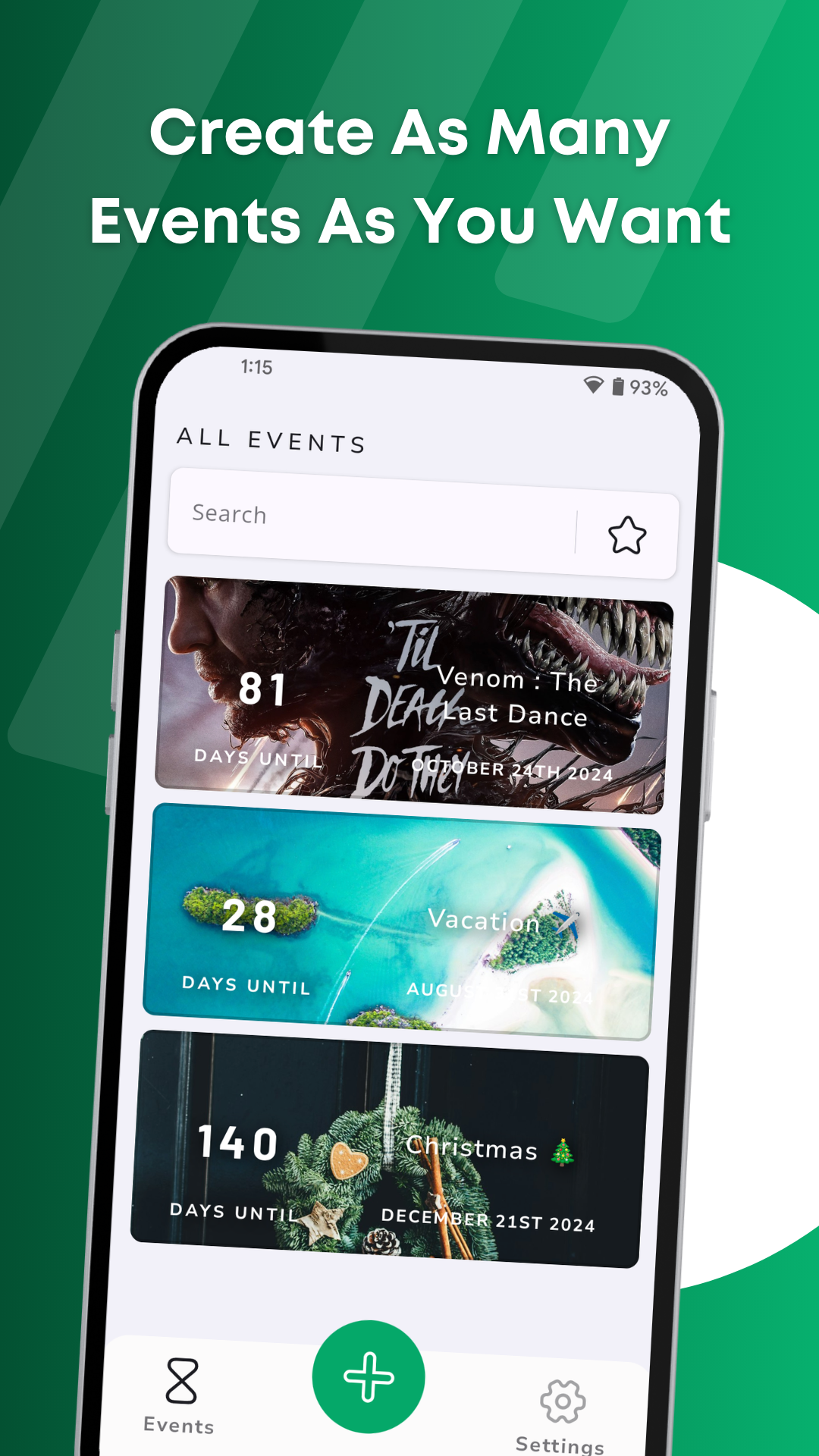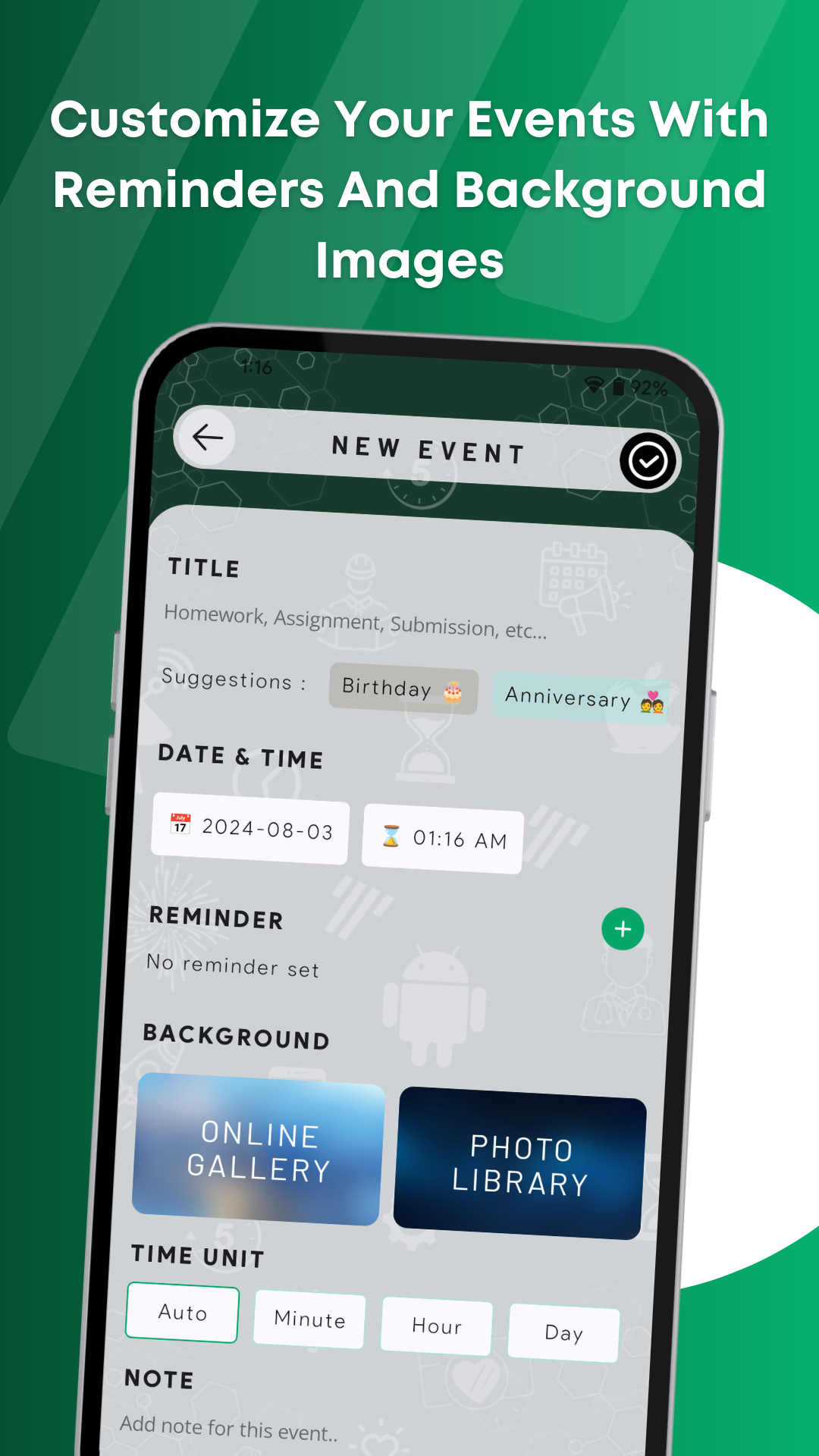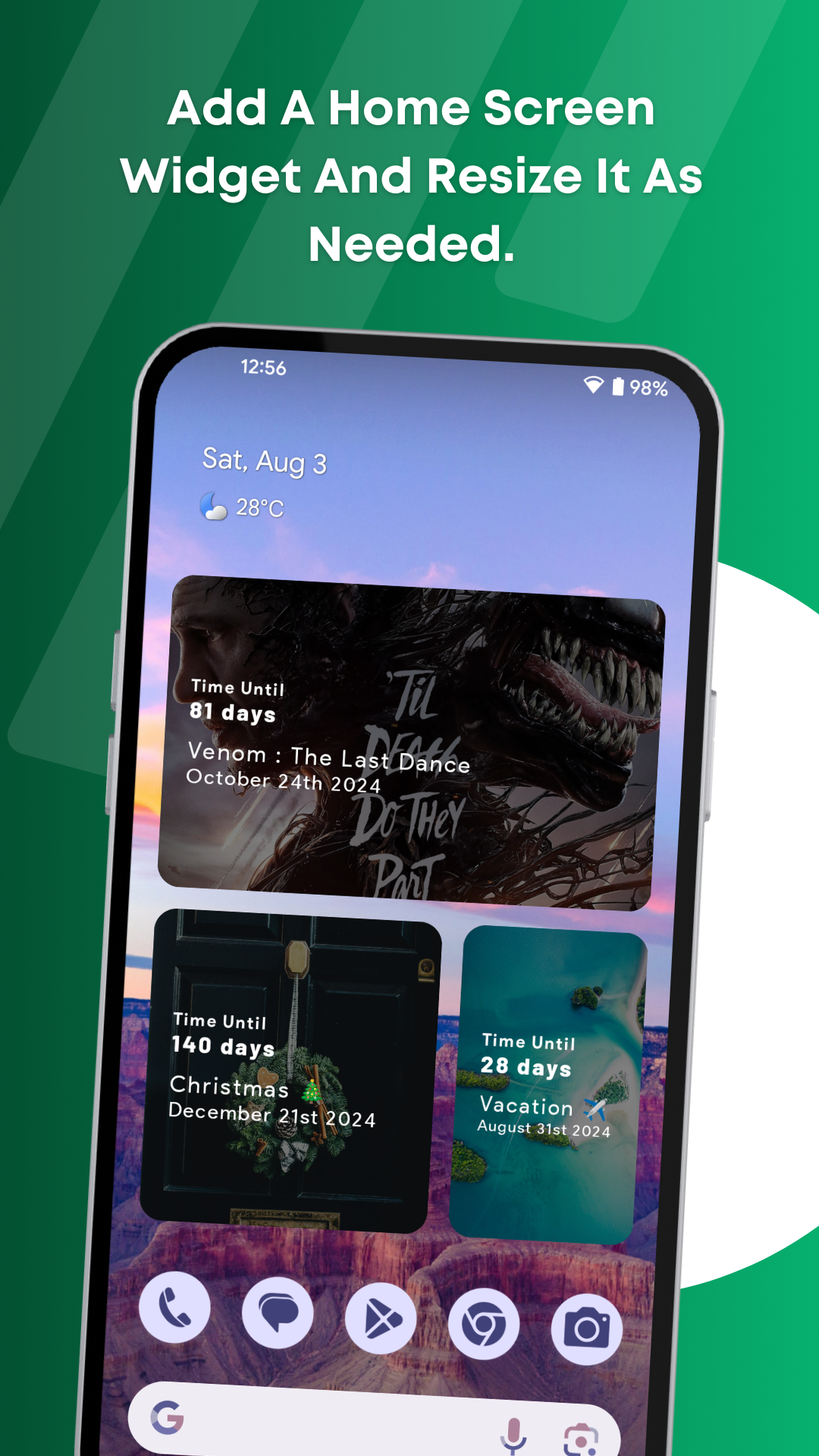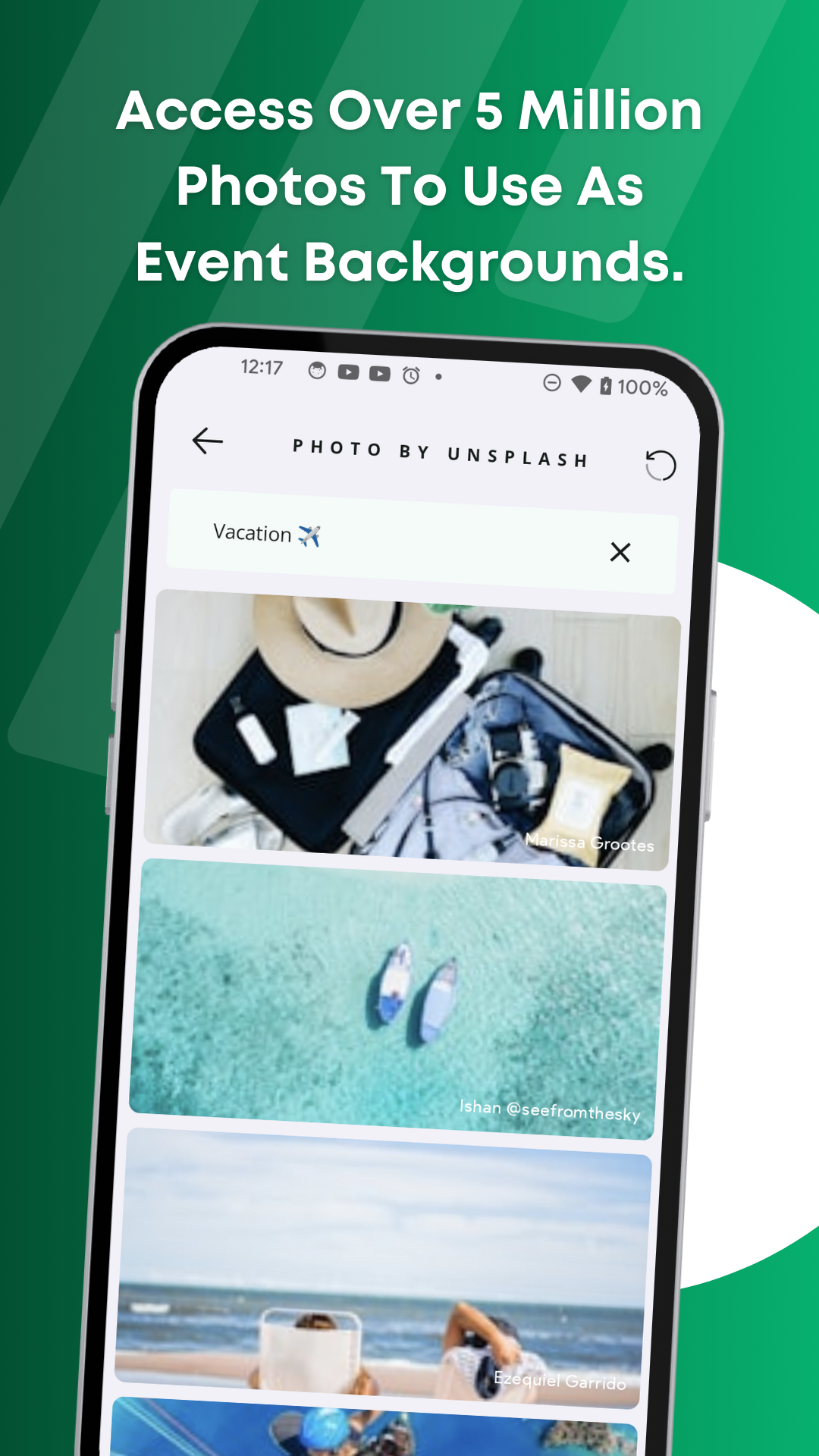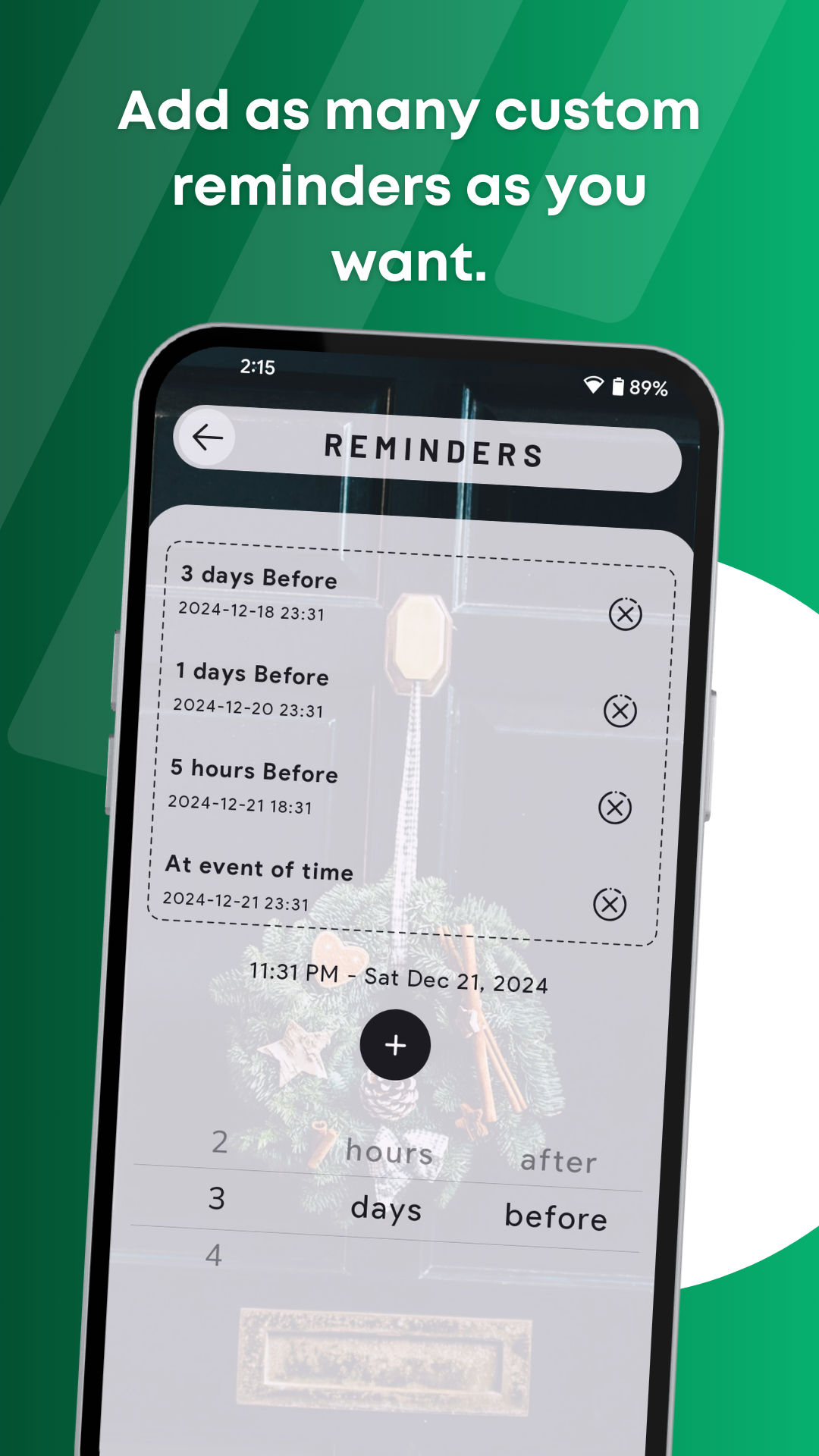TallyTimer - Reminder & Widgets
TallyTimer! This powerful app lets you create and manage events with ease, offering custom reminders and real-time countdowns right on your home screen.
Screenshots
Stay organized and never miss an event with TallyTimer! This powerful app lets you create and manage events with ease, offering custom reminders and real-time countdowns right on your home screen.
Key Features:
- Custom Backgrounds: Add images from our gallery or your
- Personalized Reminders: Set reminders for 30 minutes, 2 hours, or days in advance.
- Home Screen Widgets: Display countdowns for your events.
- Upcoming Integrations: Sync with Taylor's MyTimes, Google Calendar, and Microsoft Calendar.
Why TallyTimer?
- Easy to Use: Simple, intuitive interface.
- Reliable Alerts: Never miss a date or deadline.
- Custom Widgets: Beautiful and functional home screen widgets.
How to Use:
- Create an Event: Add a title, date, time, and background image.
- Set Reminders: Choose your reminder times.
- Add Widgets: Display events on your home screen.
Perfect for birthdays, meetings, appointments… Get TallyTimer now! Take charge of your schedule!
Release Note (1.0.1):
- Added most recent event widget.
- Optimized performance and user experience.
- Addressed minor bugs and resolved crash issues.
Release Note (1.0.0):
- Redesigned the user interface for the Create and Update screens.
- Fixed issues with the reminder functionality.
- Reduced the application size for faster downloads and installations.
- Optimized performance and user experience.
- Addressed minor bugs and resolved crash issues.
Release Note (0.0.7):
- Redesigned Home Screen.
- New Search Feature Added.
- Resolved Previous Bugs and Issues.
- Direct Event Access from Widgets or Notifications.
- Default Reminder Option Added.
Release Note (0.0.6):
- Redesigned Home Screen.
- Improved Animation.
- Fix previous bugs and issues .
Release Note (0.0.4):
- Fixed widget update issues.
- Redesigned event card to show time up.
- Enhanced user experience.
- Corrected countdown timing errors.
Release Note (0.0.3):
- Fixed home screen design issues for a better user experience.
- Enhanced home screen widget reloading for improved efficiency.
- Improved overall user performance.
- Added custom backgrounds for event banners.
- New feature: Share event posters directly on social media.